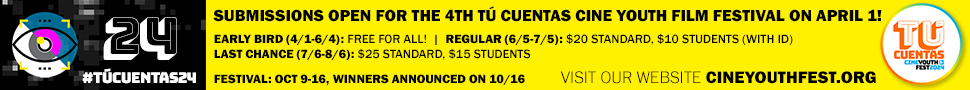by The Gooru
It’s easy to find Chrome extensions, but what about Google Form Add-ons? Here’s a quick video to help you locate Google Form Add-ons and begin downloading them.
- Create a new Google Form, or go to a Google Form you’ve already created.
- Once you’re in Google Forms, click the More menu in the top right corner. Select Add-ons.
- A new window will appear where the Add-ons are listed. You can hover over each add-on to get a preview of what they do. To download an add-on, just click the “+ FREE” icon.
-