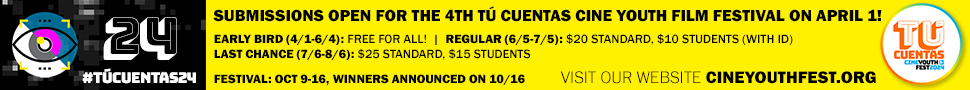Google Drive has an added feature found under the big red “New” button. You can now click Google My Maps and access maps you have already created or create a new one.
What is Google My Maps?
With Google My Maps, you can create custom maps that can be shared or posted online. Here are some of the key features:
- Add your own pins! With these pin points, you can make your map more interactive by adding text, photos, and video. Change the color and shape of the pins to make them stand out!
- Search for places and then easily add them to your map.
- Draw lines to signify boundaries or paths between points.
- Use multiple layers to group various pin points. This allows you to show or hide what you want.
- Import geographical data from a file and add that data to your map.
- Share and collaborate on your map with others!